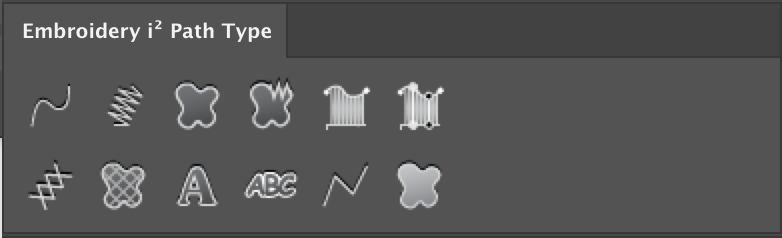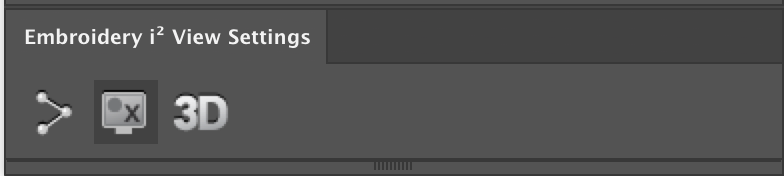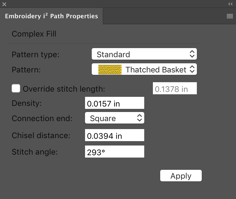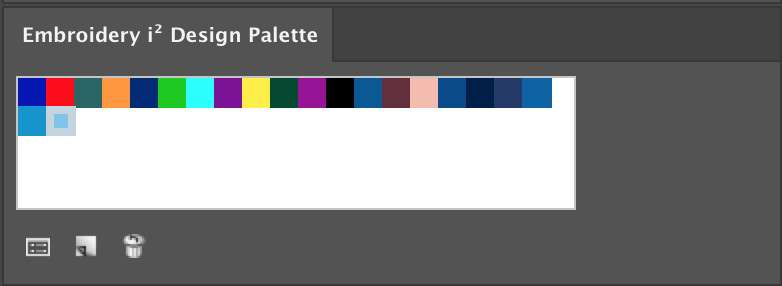Video Showcase
DG17 Features
Embroidery i2
Revolutionary Embroidery i2 plug-in for CorelDRAW® or Adobe® Illustrator® lets you create embroidery using your graphics program. Work effortlessly within a familiar interface, no need for a separate embroidery software application!
Learn moreWhat can i2 do for you?
Let us help you with your decision! Fill out the form and let us know you are interested.
.png?width=2060&height=582&name=Hirsch%20(%20justified).png)
%20wht.png?width=2060&height=582&name=Hirsch%20logo%20(justified)%20wht.png)