SOFTWARE TRAINING
GREAT EMBROIDERY BEGINS WITH GREAT SOFTWARE
Wondering where to start? Embroidery Essentials has it all from beginning embroidery to software basics! Returning for in-depth knowledge? No problem, jump into the world of all things digitizing with an introduction to digitizing.

EMBROIDERY ESSENTIALS - PART 1
Join us to get your feet wet in learning all about all things embroidery and of course DG17. Here you will be introduced to Tajima DG17 by Pulse software, learn about different data files, embroidery stitch types, and how to create and manipulate text, open existing files and save them. You will also learn time-saving techniques like name stacking and templates.
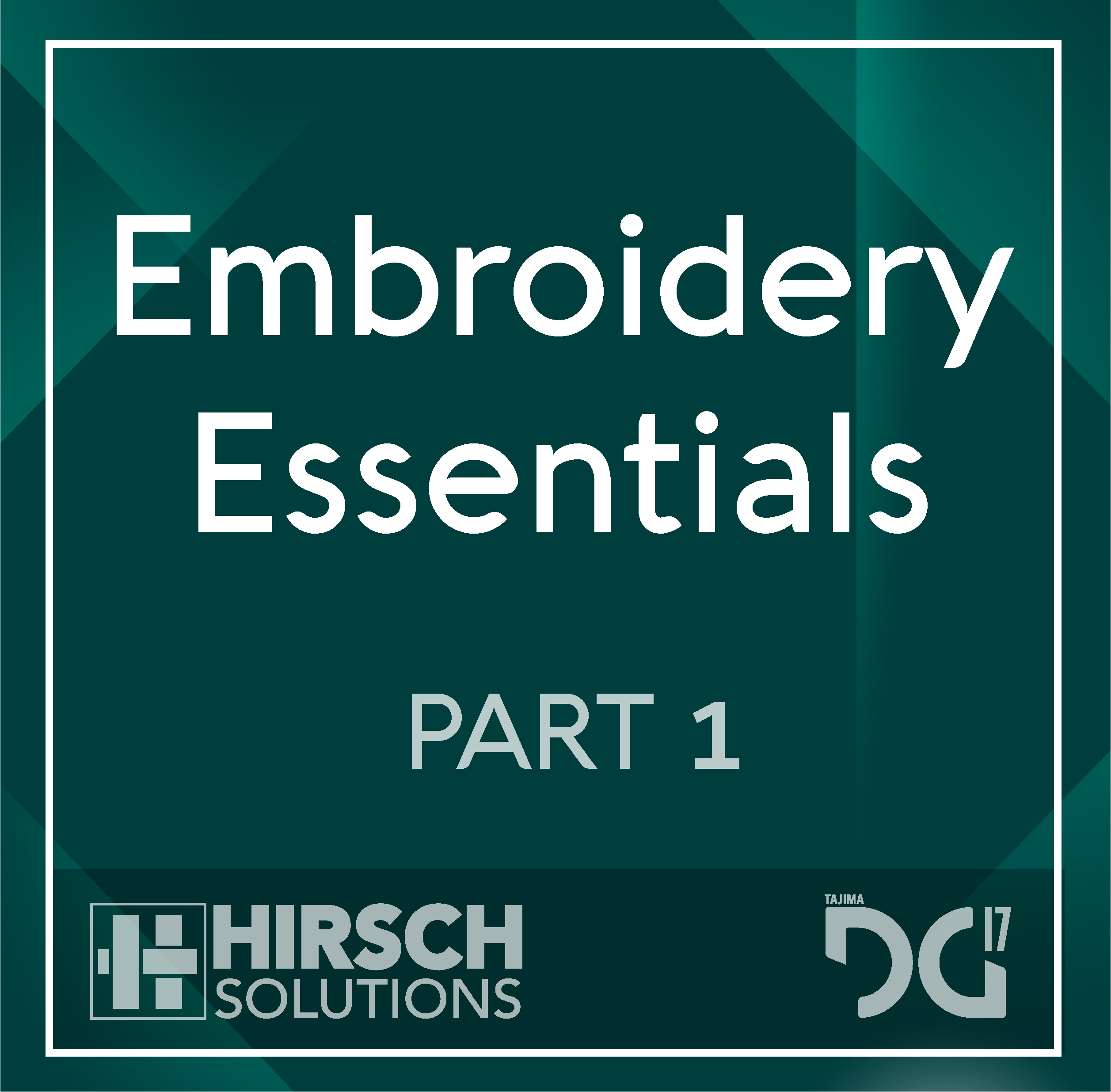
EMBROIDERY ESSENTIALS - PART 2
Here you will learn how to edit and manipulate outline and stitch files. This training session is open to all users of Tajima DG17 by Pulse and is a great review for customers who have recently upgraded from Scribe to Composer or older Creator versions to the new Creator level.
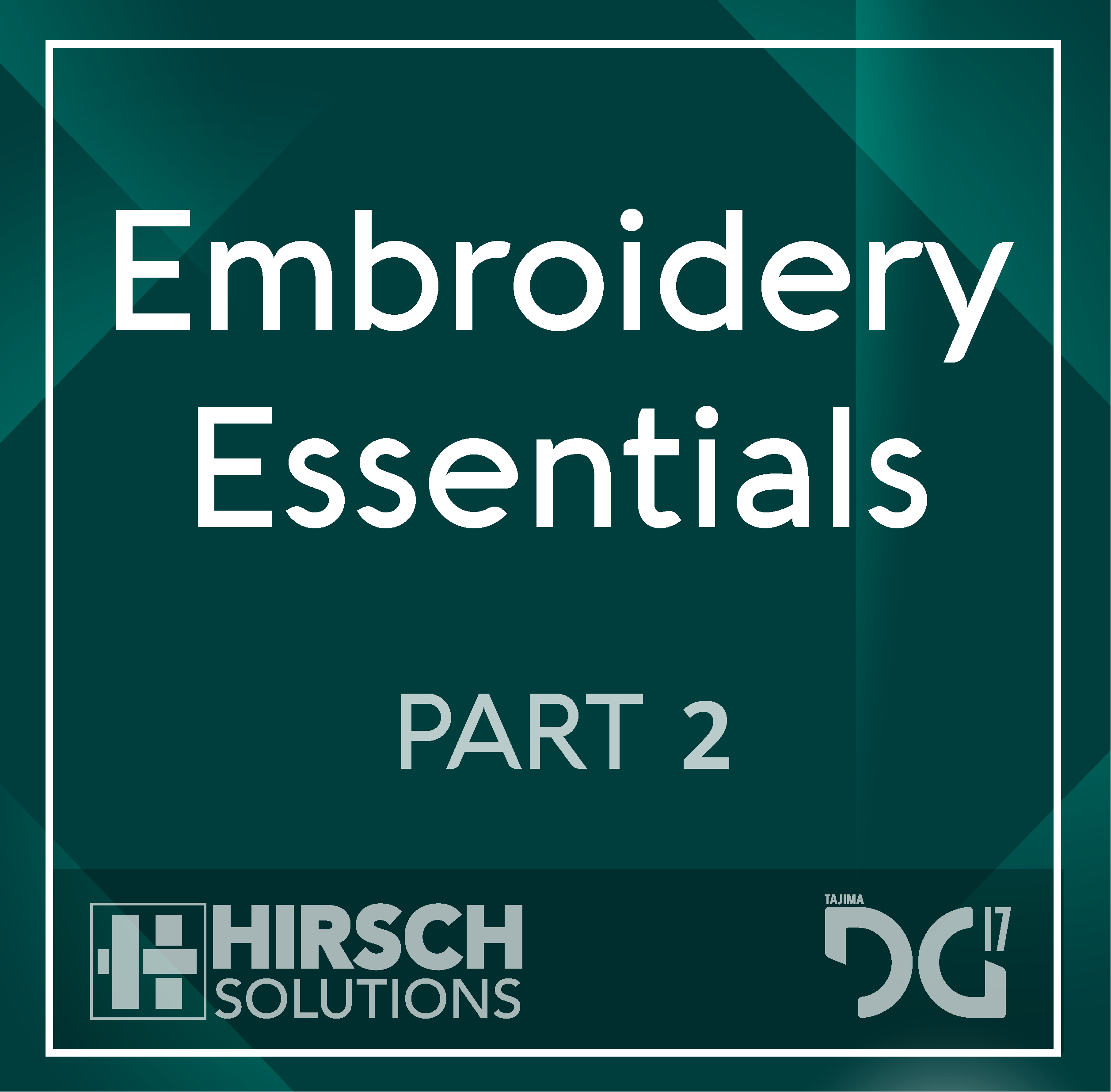
ADVANCED LETTERING & INTRO TO DIGITIZING
Here you will learn the basic tools and skills required to create great embroidery designs from scratch. This training session is open to all Creator, Illustrator Extreme, and Maestro Multimedia users of Tajima DG17 by Pulse and is a great review for customers that have recently upgraded their Creator, Illustrator Extreme, or Maestro Multimedia levels.

INTERMEDIATE DIGITIZING
Here you will learn about vector digitizing using the Artwork Tools. We will also learn how to use automated vector digitizing tools such as; AutoTrace, AutoDigitizing, Import Artwork, Import True Type Fonts, Image Vectorizer and the DrawFusion. This training session is open to all Illustrator Extreme and Maestro Multimedia users of Tajima DG17 by Pulse software. It is a great review for customers that have recently upgraded their Illustrator, Artist Plus, or Maestro Multimedia levels.

SOFTWARE REVIEW - Q&A
Join our trainer every Friday for an hour-long question-and-answer session. Bring your questions about any of our current supported versions of DG/ML v15, DG16, and DG17.

.png?width=2060&height=582&name=Hirsch%20(%20justified).png)
%20wht.png?width=2060&height=582&name=Hirsch%20logo%20(justified)%20wht.png)